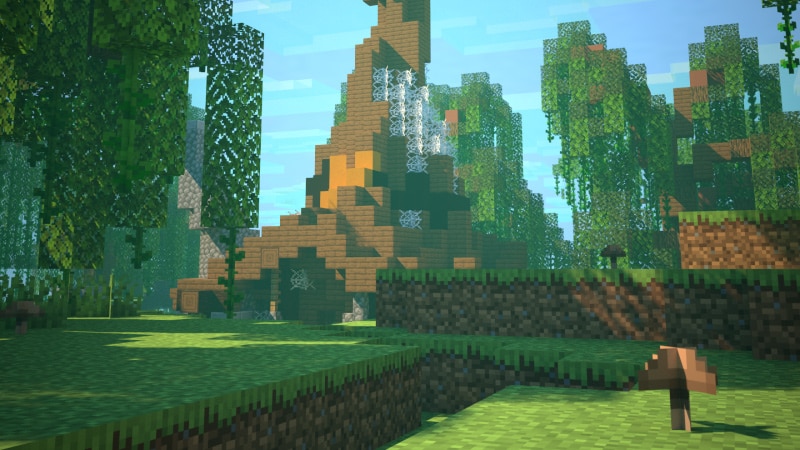Learn to be a Minecraft Creator Using Add-ons
Learn how to mod Minecraft with Add-Ons. Create skins, design unique experiences, discover the latest features, and develop your skills as a Minecraft creator.
What Can You Create?
Discover all the content that you can make as a Minecraft creator. Use Minecraft Add-Ons to curate the virtual world according to your style. Learn how to customize Minecraft skins, incorporate custom texture packs, and create a Minecraft world that allows you to play your way.
Creator News
Block...Block...Block...
Frequently Asked Questions
How do you add Add-Ons to Minecraft?
After you've chosen the Minecraft Add-Ons you want to use, you can install them and apply them to different worlds in your game. Follow the instructions to install Minecraft Add-Ons and find out how you can start using them when you play.
Where can you get Minecraft Add-Ons?
There are many free Minecraft Add-Ons and customized worlds you can use, as well as customized Minecraft worlds available from the Minecraft Marketplace. If you want to design your own Minecraft Add-Ons, explore different Resource packs and Behavior packs you can use to spark your creativity.
Can you mod Minecraft Bedrock Edition?
You can use Resource and Behavior pack Add-Ons to mod Minecraft mobs, blocks, and items. Learn more about how to Get Started with Minecraft Add-Ons.
What are Add-Ons in Minecraft?
Add-Ons are ways to customize your Minecraft gaming experience. You may find some free Minecraft Add-Ons to use, but there are also special Add-Ons that you can purchase. These Add-Ons can help you change the rules to how you play the game. You can use Minecraft Add-Ons to change the appearance of your world and alter how mobs look and behave.
How do I make a Minecraft texture pack in Bedrock?
Learn more about how to create texture packs and mod the look of your world by reading Introduction to Resource Packs.
How do I make a Minecraft Behavior pack in Bedrock?
You can start modding your Minecraft experience by creating Behavior pack Add-ons. Read the Introduction to Behavior Packs tutorial to learn more.
How do I add a new block in Minecraft Bedrock Edition?
You can add new blocks into Minecraft using Resource and Behavior packs. Learn about modding blocks by reading How to add a Custom Block.
Can you add and mod mobs in Minecraft Bedrock Edition?
You can mod the behaviors of existing Minecraft mobs and create a new mob to add to your world. Use the Introduction to Add Entity tutorial to unlock your imagination.
How do I make a custom skin pack?
Read the Packaging a Skin Pack tutorial to learn how to customize your look by making a skin and skin pack mod.